User Preferences
AmWager is customizable to enhance your pari-mutuel wagering experience. There are a vast array of user-defined preferences you can customize to suit your needs. As always AmWager is a step beyond the other online wagering systems.
- You can modify the look and feel with unique templates and screen sizes.
- Maximize efficiency with defaults, favorites and other settings.
- Select your favorite tracks and breeds so that they are always present on your wagering pad.
- Set maximum wager amounts and limits.
- AmWager is player-focused and dynamic so our player’s needs are always at the forefront.
Screen Size

Screen size preference allows you to control how wide the wagering pad will be. Most players will find that the default “Large” is the easiest to see but some will want to shrink the screen to “Medium” or even “Small” to make it faster to move between items.
Screen Theme
AmWager was designed knowing that not every player has the same style opinions. Currently we have four options for the look and feel of the platform:
Blue Theme: The default theme with a dark blue background and lighter texts.
Gray Theme: A light gray background with blue highlights and darker texts.
Classic Theme: This theme emulates the prior version of the AmWager platform. Veteran AmWager plays will find this theme familiar and welcoming.
Modern Theme: This is a light theme with white background.
Clear on Wager
By enabling this option your runner selections will be cleared from the wager pad when you place a bet. Itʼs recommended not to enable this option as wagering construction is made easier when your selections are not cleared.
Default: Unchecked
Require Confirmation
With this option enabled you will be presented with a confirmation box before any wagers are placed on the pari mutuel wagering system (Totalizator). This gives you a second chance to review your selections prior to sending the wager.
Default: Checked
Email Notification
Not currently enabled. -> Allows you to choose if AmWager can email you with updates, news, software releases and other updates. We respect your privacy.
Daily Email Notification
Not currently in use. -> Allows you to choose if you receive our daily rewards email notification.
Keep Exotic Selections
This option allows your selections to expand across different wagering types. If your newly selected pool contains more legs than your previous pool the last leg will be copied across to all remaining legs.
For example: Create Exacta 1,2,3/4,6,8 Then choose “TRI” to change to the trifecta pool, with keep exotic selections enabled the trifecta bet would be populated as: TRI 1,2,3/4,6,8/4,6,8.
Event Sort:
Sorting allows you to optimize the way you see your favorites and track list. Using MTP sorting will keep the next event at the top of the event list and at the left of the favorites bar. This allows for fast access to the next wagering opportunity. Using NAME sorting keeps everything alphabetical, which in combination with custom tracks tends to keep tracks in the same location for long periods of time meaning you can quickly find a specific event. Whether sorting by MTP or NAME, once all races go final in that track they are sorted to the bottom of the track list or the right of the favorites.
Display Breed
Display Greyhound: Disable to remove all greyhound events from Event List, Results and, Favorites.
Display Harness: Disable to remove all harness events from Event List, Results and, Favorites.
Display Thoroughbred: Disable to remove all thoroughbred events from Event List, Results and, Favorites.
Display International: Disable to remove all International (non US/Canadian) events from Event List, Results and, Favorites., Favorites.
English is the default language. If you would like to change that you can here.
Wagering Limit

Enter a dollar Amount that will be your maximum ticket/bet amount. This feature/preference is meant to protect you from making a wager that exceeds your comfort threshold. The wagering limit preference may be turned on or off while leaving the selected amount in place for ease of use.
Default MTP Condition:
This preference allows you to set a default MTP condition for any wager you stack via the file upload or wagering pad. You may enable or disable its function with the checkbox in addition to changing the value. If it is enabled any wager you stack into the wager queue will automatically have the MTP conditional wagering enabled with the setting you choose here.
Favorite tracks are displayed on the top bar of the wager pad. The “Display Greyhound, Harness, Thoroughbred” filters apply. You can add multiple tracks simply by clicking multiple items and then press “ADD”. Favorites will be sorted based upon the sort preference in “Wagering Preferences”
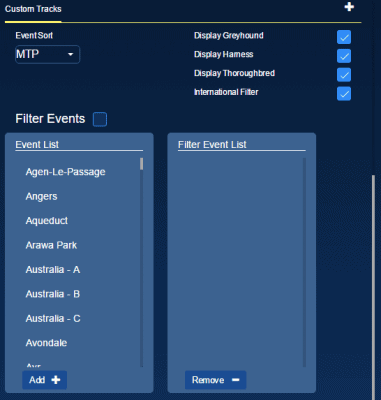 Filter Event list allows you to build your own list of cards displayed on the wager pad track list. You can enable / disable this option by selecting the checkbox beside “Filter Events”. For example, if you had a custom track list as above (Beulah Park, Meadows, Monticello and Yonkers) the track list displayed on the wager pad would only include those tracks.
Filter Event list allows you to build your own list of cards displayed on the wager pad track list. You can enable / disable this option by selecting the checkbox beside “Filter Events”. For example, if you had a custom track list as above (Beulah Park, Meadows, Monticello and Yonkers) the track list displayed on the wager pad would only include those tracks.
Default Pool:
 Your selected default pool will be the pool first displayed on the wager pad when changing cards or races. If you do not select a default pool, the system will default to the WIN pool.
Your selected default pool will be the pool first displayed on the wager pad when changing cards or races. If you do not select a default pool, the system will default to the WIN pool.
Default Stakes
Your default stake will be automatically selected on the wagering pad when changing cards, pool type or race. If you do not have a default stake set the system will automatically choose the minimum stake.
To set the default stake click on “Default” on the left then click on any amount on the right.
Default Stakes per Pool:
In addition to setting an overall default stake you may also select a default per pool / modifier combination. If you have a default set for a specific combination the system will use that anytime you select that pool /modifier combination.
To remove a default click the remove button and then the pool / modifier combination you wish to clear.
Custom Stake List:
Custom stakes allow you to build up your own stake list to be used on the wager pad. To add custom stakes simply click Add and type in the amount. To Remove custom stakes click on the stakes you wish to remove then click remove.
Video Size:
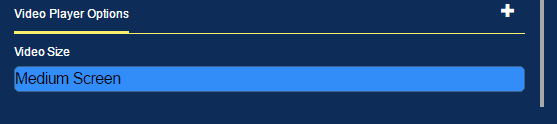
Allows you to select the default player size when clicking the “Video” or “Replay Video” buttons. Once the player is open you can move it or resize as needed. You may also open as many video players as your computer and internet connection can handle.

